8 Best Research Note Taking App That Replace Your Notebook & Paper
Getting stuck in organizing research notes and struggling to remember every single detail can be awfully infuriating for every PhD research student.
So, you’ve officially bought yourself a notebook and wrote every single piece of information from journal articles and research planning on it. At first, you’ll feel inspired and motivated. Then, you start to feel bored and tired eventually. You start to highlight the paragraphs on journals and save them in specific folders accordingly on a desktop. Over time, you realize that there’re so many folders and every single folder is full of research journal articles. When starting to write a research proposal or thesis, you need to open every article to help you generate ideas for drafting, but, you just can’t find it. Again, you’re facing the same problem when inserting a citation. Sadly, you forget where you save the articles. Later, you need to google again. You realize that you’re wasting most of your time goggling for articles instead of writing. You start to think why on earth such thing happens to you. Perhaps, it’s just another bad day to you. Do you know that all the above troubles can be avoided if you’re using the best research note taking app from the beginning? You can make your writing process much more efficient and happy.
We have stumbled upon the deepest ends of the internet to gather key tactics that will help you in taking and organizing research notes. The best research note taking app for smartphone & laptop that replaces your notebook and paper can get the results you crave. Are you ready to make a change?
[button open_new_tab=”true” color=”accent-color” hover_text_color_override=”#fff” image=”default-arrow” size=”large” url=”http://www.edithumbs.com/product/journal-proofreading-editing-services/” text=”Get Published In A Journal-RM 0.08/Word + 5% Off” color_override=””]
1. Best Research Note Taking App: Apple Notes
If you’re using one of the IOS devices, then the optional note taking app would be Notes. Although the design of Notes seems very simple, you’ll be amazed by it features after you use it. You even can use it offline as it is automatically synced on iCloud.com. You can attach photos, videos, sketches, audio, and research articles onto it, add links, and create to-do lists within a second. If you want to restore the deleted notes, Notes give you the opportunity to recover them within 30 days. You can also organize notes in folders and add people to view the content of your notes. As always, you can format notes according to your favorites and share them over social media and email such as Outlook and Gmail or export as PDF. What about if you don’t have Apple devices with you, can you still access Notes? Well, the answer is yes. You can always edit or view your notes through iCloud.com.
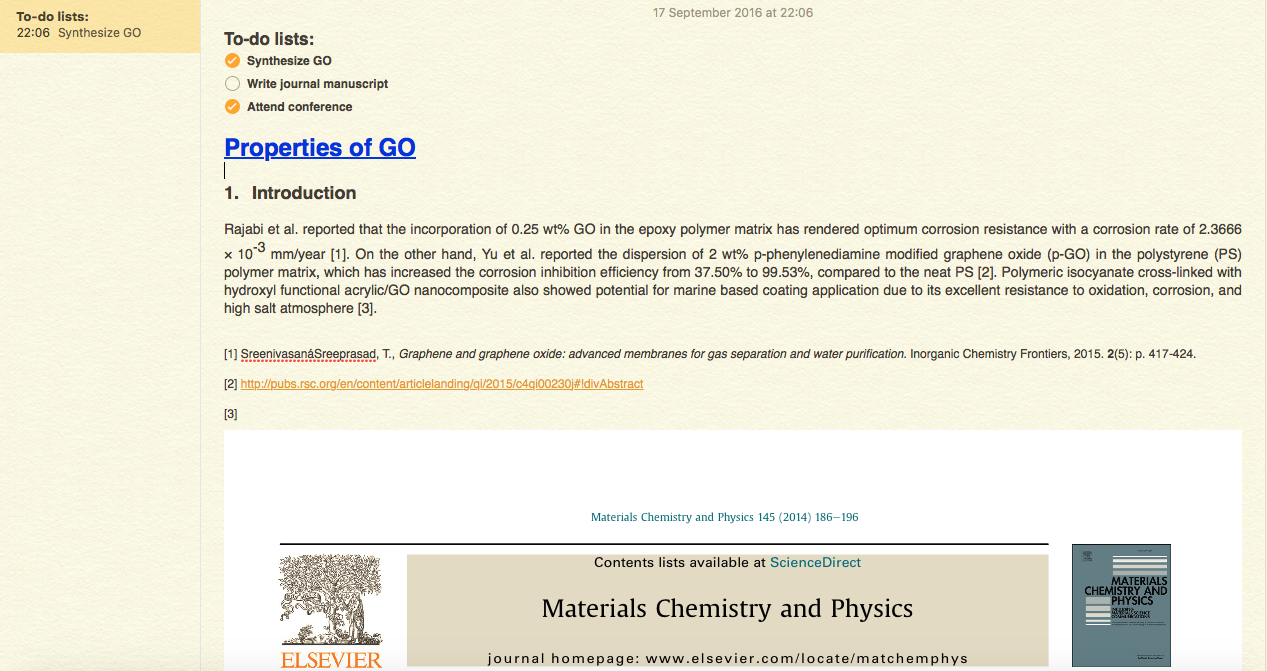 Apple Notes Pricing: Free with any IOS device. You have free 5 GB of iCloud storage.
Apple Notes Pricing: Free with any IOS device. You have free 5 GB of iCloud storage.
Support: IOS, Mac, and Web
Related: Similarity Index & Plagiarism In Academic Research Journal Article Writing
2. Best Research Note Taking App: Box
Box app makes it convenient to get work done from everywhere and anytime. You can create research notes using the familiar office-style toolbar and stored in specific box folders as simple as a push of a button. You can securely upload PDFs, Microsoft Office files, photos, and other documents or even add a link without attachments to Box. Box can preview more than 200 file types with high quality either online or offline using hundreds of partner apps. This makes your writing and editing processes become much more easy and productive. This app has become the Winner of PC Magazine’s Editors’ Choice Award. With its reputation and recognition, you should feel more confident to try it out. Your box notes, a truly elevated experience.
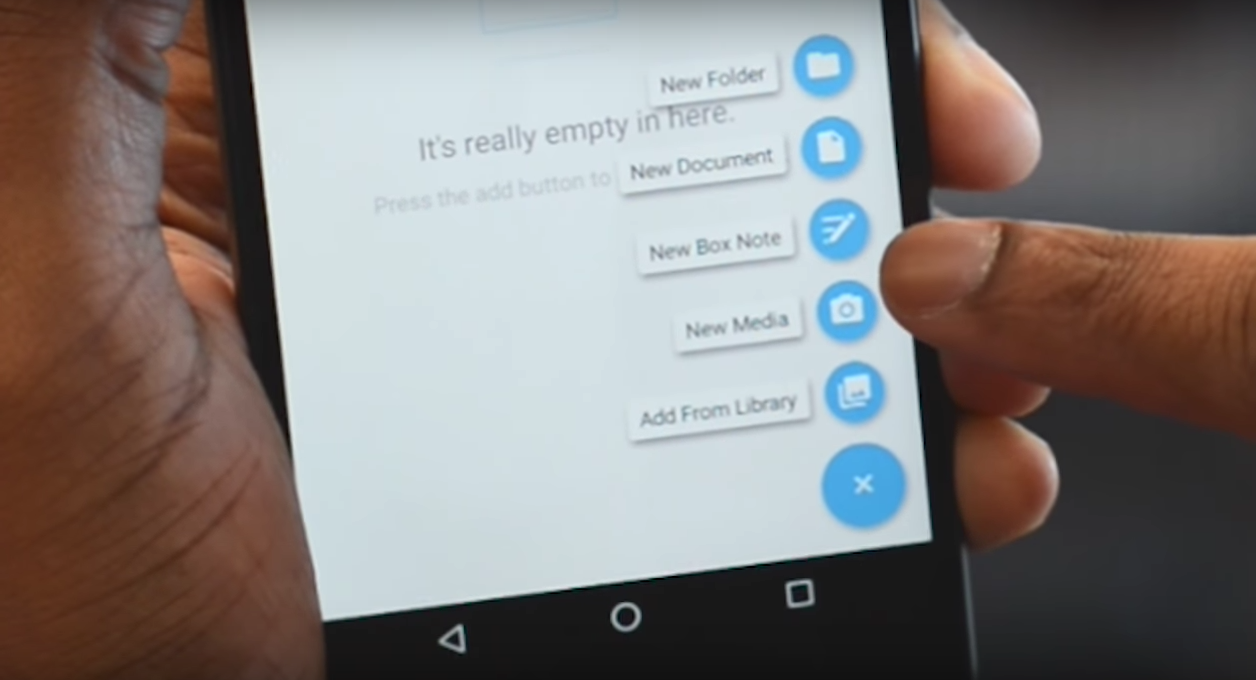 Box Pricing: Free for download with the storage up to 10 GB of free cloud storage.
Box Pricing: Free for download with the storage up to 10 GB of free cloud storage.
Support: IOS, Android, and Web
Related: 3 Types & Consequences Of Plagiarism Committed By University Students
3. Best Research Note Taking App: Evernote
Evernote allows you to create multiple notes in the form of text, file, sketch, to-do list, handwritten, picture, and audio according to your preferences. You even can highlight the crucial content or write a short summary and create a tag for it to ease your writing in the future. It’ll make your life easier as you just need to connect the ideas without the need to reread the whole article. Say goodbye to bookmarks as it’ll make your browsing lag. Sometimes, the link that you bookmarked a few months ago disappeared. All the notes you saved can be found easily with just a single search. You can also access digital notebooks offline, present notes in one click, and search for specific note on all platforms, but the features depend on your plan. With Evernote, you can access and share your notes with anyone and anytime.
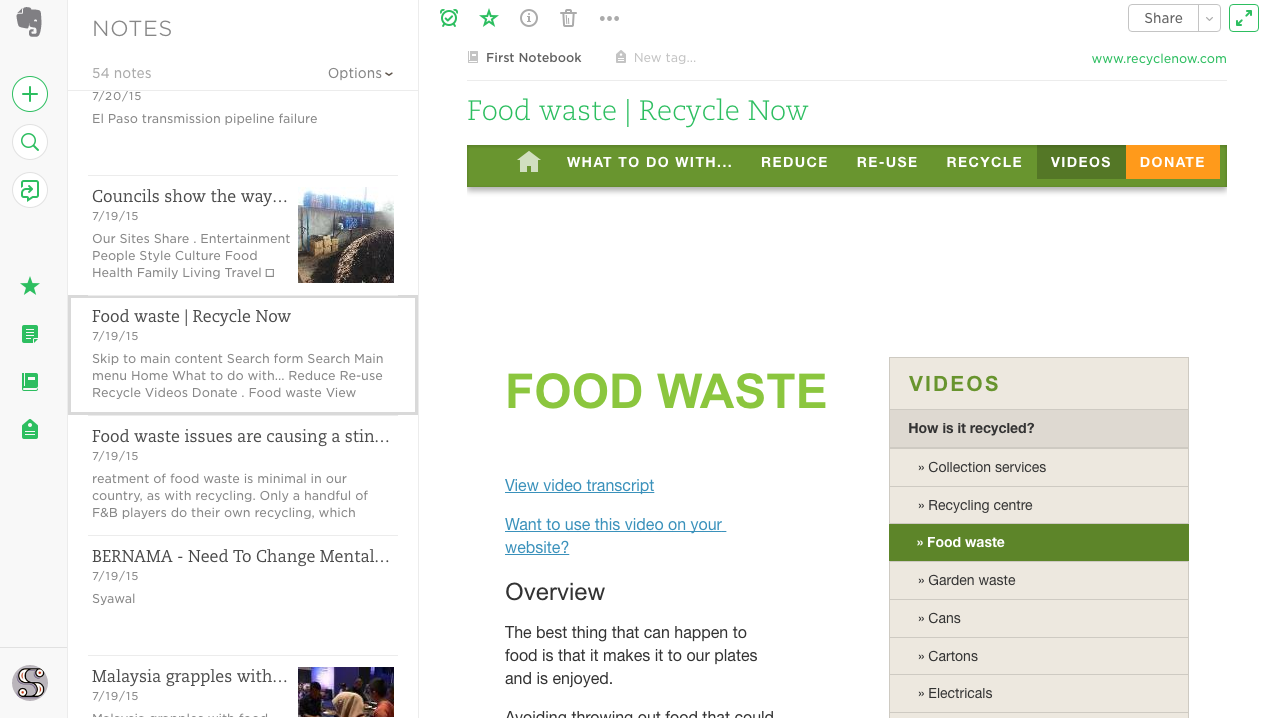
Evernote Pricing: Free for basic features and limited to 60 MB of new uploads each month; Unlock more features for Plus plan (1 GB/month for only RM49/year) and Premium plan (10 GB/month for only RM99/year)
Support: IOS, Mac, Windows, Android, and Web
[button open_new_tab=”true” color=”extra-color-2″ hover_text_color_override=”#fff” image=”default-arrow” size=”large” url=”http://www.edithumbs.com/contact-us/” text=”Best Content Writing Service For Enterprise-RM0.10/Word” color_override=””]
4. Best Research Note Taking App: Google Keep
Even though Google Keep look like classic sticky-note with stripped down style, you shouldn’t judge anything until you try it first. It is a simple app that suit the user who has a tight schedule or tend to forget things easily. As a PhD research student, you may have many findings from your research. It would be best if you can list them down in Google Keep before you forget totally. You even can add a few important journal title or link in Google Keep for future reference. Moreover, you can list down research planning and schedule and set a time-based reminder to alert you so that you never miss a thing. The good thing about Google Keep is you can filter and search for notes by keyword, color, label, and other elements. You can also save relevant information from the web with a single click using its extension. You can also convert the notes into editable Google Doc for drafting thesis or journal manuscript later. Let Google Keep be your best friend in PhD research journey.
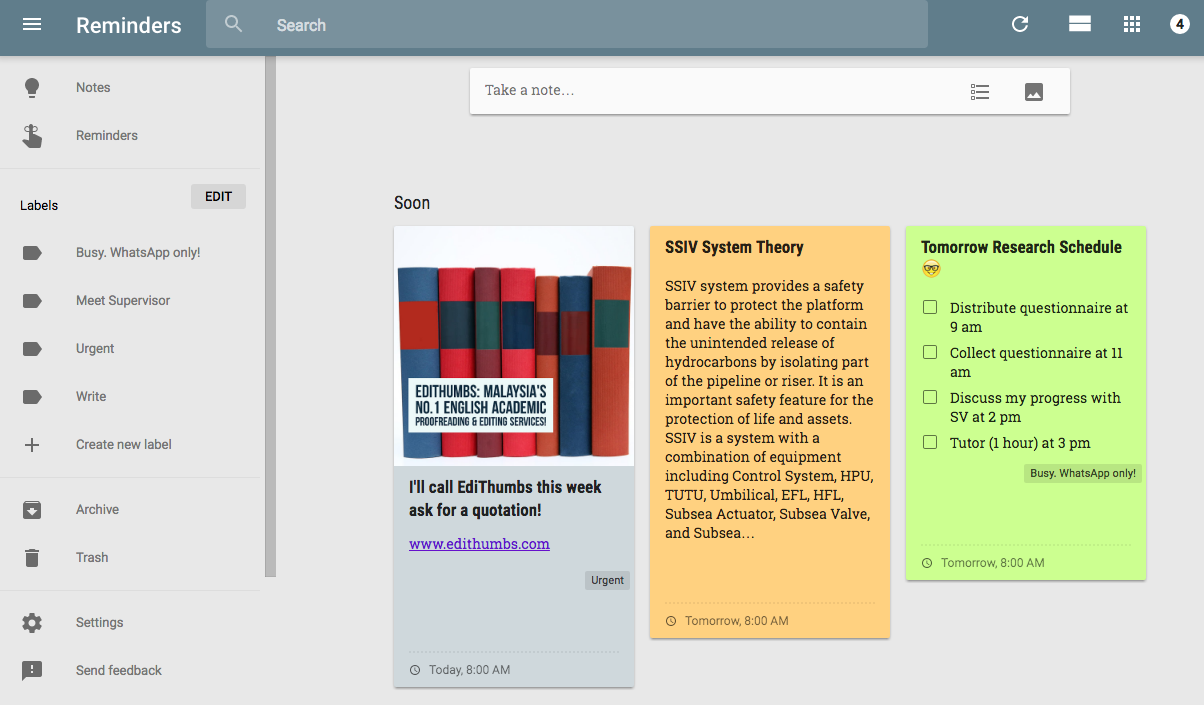
Google Keep Pricing: Free for download.
Support: Chrome, IOS, Android, and Web
5. Best Research Note Taking App: Microsoft OneNote
The release of Microsoft surface tablets has empowered OneNote in several ways. It can become your digital notebook in your PhD journey. You can use the device’s pen to sketch or draw your ideas or send your research articles to OneNote using various relevant add-on apps such as OneNote Web Clipper, Zapier, Office Lens, and many more. It also gives you freedom to type anywhere as you like. You even can create to-do lists in OneNote and mark them once you have accomplished the tasks. The feature of tabs allows you to keep your notes organized. If you’re the fan of Microsoft Word, definitely you’ll like OneNote as the stylish yet simple toolbar will make you feel right at home. The best thing about OneNote is you can access and share your notes with anyone and anywhere, even if you’re offline as your notes are automatically synced when connect to internet.
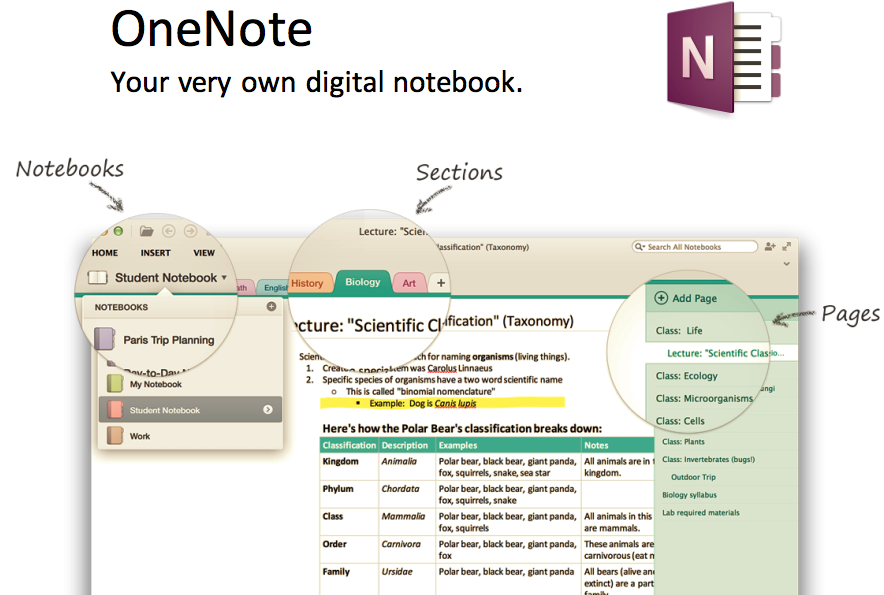
OneNote Pricing: Free to use after purchasing Microsoft Office (the pricing is depending on the selected package).
Support: IOS, Mac, Windows, Android, and Web
Related: 17 Tips: How To Deliver Presentations with Ease and Confidence?
6. Best Research Note Taking App: Paper
If you like to create simple yet attractive notes, perhaps you should consider Paper. Paper is a digital paper app like a wall of sticky notes, which allow you to create notes using the combination of sketches, images, and text notes. You can create checklists within few seconds, spotlight details in photos, and outline illustrations easily. The swipe-to-style feature makes the notes creation process fun and faster. Sound cool? Besides, you can save the created notes as PDF or presentation form. Don’t worry if you’re not born with artistic skills as there are many available tools that can help you to design stylish drawing and writing.
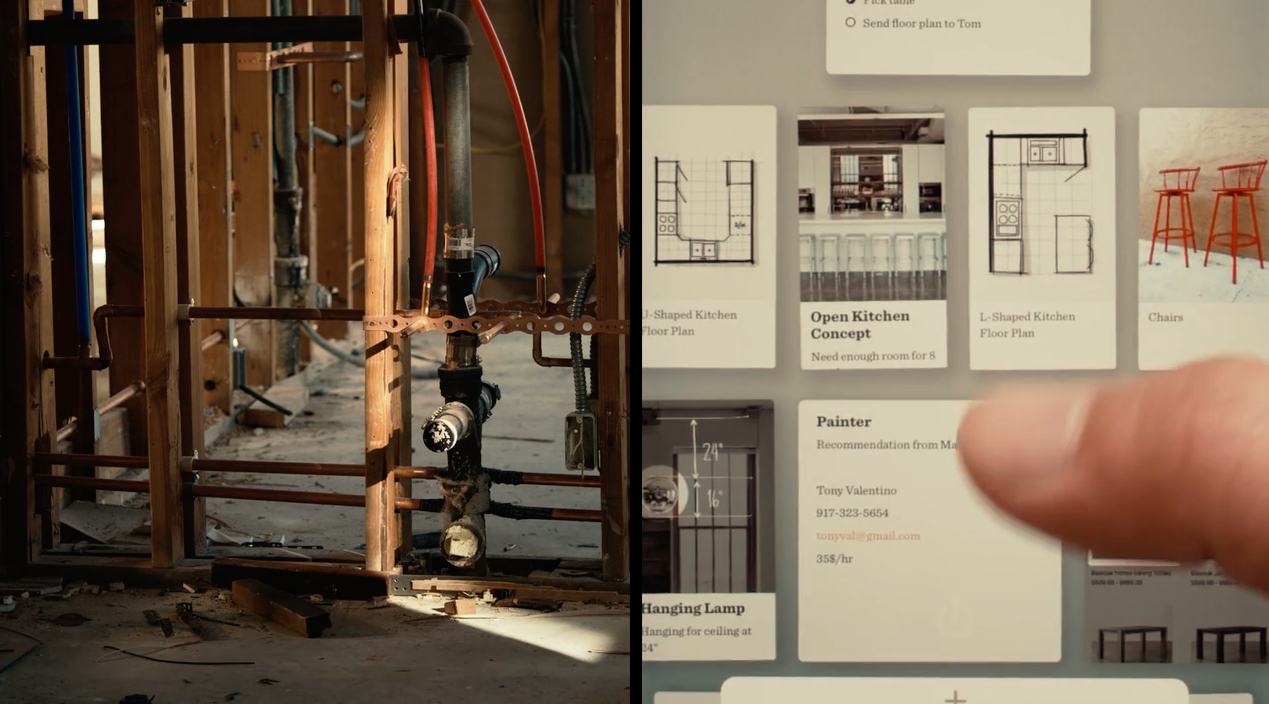
Paper Pricing: Free for download. For most natural and expressive way to create beautifully designed notes, you should consider Pencil Stylus, starting at $49.95.
Support: Web, iPhone, and iPad
7. Best Research Note Taking App: Simplenote
Simplenote is the simplest way to keep your research notes. This cloud-based note taking app is clean, crisp, simple, easy to use, and load faster in any devices. You will love notes tags and quickly group notes. What makes Simplenote a remarkable app is that your notes remain updated across all devices. You can share your research notes with your lab mates and instantly search for your notes. In addition, you can retrieve accidentally deleted notes easily starting from the first version. The markdown feature in this app makes it’s suitable for blogging.
 Simplenote Pricing: Free for download
Simplenote Pricing: Free for download
Support: IOS, Mac, Windows, Linux, Android, Kindle Fire, and Web
Related: Top 11 Popular Recreation Sports And Other Leisure Activities In Malaysia
8. Best Research Note Taking App: SomNote
SomNote is a note taking app with well-designed user interfaces. You can save your research articles or notes in folders in any color according to your styles. Furthermore, the beautiful theme and fonts definitely will enlighten you. You can protect your notes or files by setting pin. Even if you lose or change your phone, SomNote can still keep every single note created by you in one piece. You can always activate the automatic backup so that you can recover deleted notes from recycle bin anytime. To find the note, you just need to enter the keyword in the search menu. With SomNote, you can organize your research articles or any imported files systematically and retrieve easily.

SomNote Pricing: Free for download. Get the premium plan to enjoy 30 GB storage capacities ($3.6/month or $37.4/year) and unlock more awesome features.
Support: IOS, Android, and Web
Over to You
Do you know that note taking by outsourcing your memories to an external source (typing and writing) through the best research note taking app is much more effective than simply highlight the original journal research articles? Note taking should be done on an earlier stage and should parallel with reading journal research articles as it can enhance your long term retention, facilitate and improve the ways you connect main points, help you to understand better, and for future reference. From there, you know how to connect ideas, design plausible research methodology, and conduct your research effectively. Throughout your PhD journey, you’ll realize that the notes that you created over time can assist you to write better in the research proposal, journal manuscript, or thesis easily.
There it is! With the advancement of mobile technology in this 21st century, you can change the way you taking research notes in the simplest way. The best research note taking app for smartphone and laptop as listed above definitely bring more fun to your PhD journey.
What you should do is select the one that you like and according to your accessibility. Which note taking app suits you the most? Do you have other recommendations on note taking app that didn’t mention above? We ‘d love to hear from you in the comments below!
[button open_new_tab=”true” color=”extra-color-3″ hover_text_color_override=”#fff” image=”default-arrow” size=”large” url=” http://www.edithumbs.com/product/academic-thesis-proofreading-editing-service/ ” text=”Error Free Thesis & Pass Your Viva With Minor Correction-RM 0.05/Word” color_override=””]



