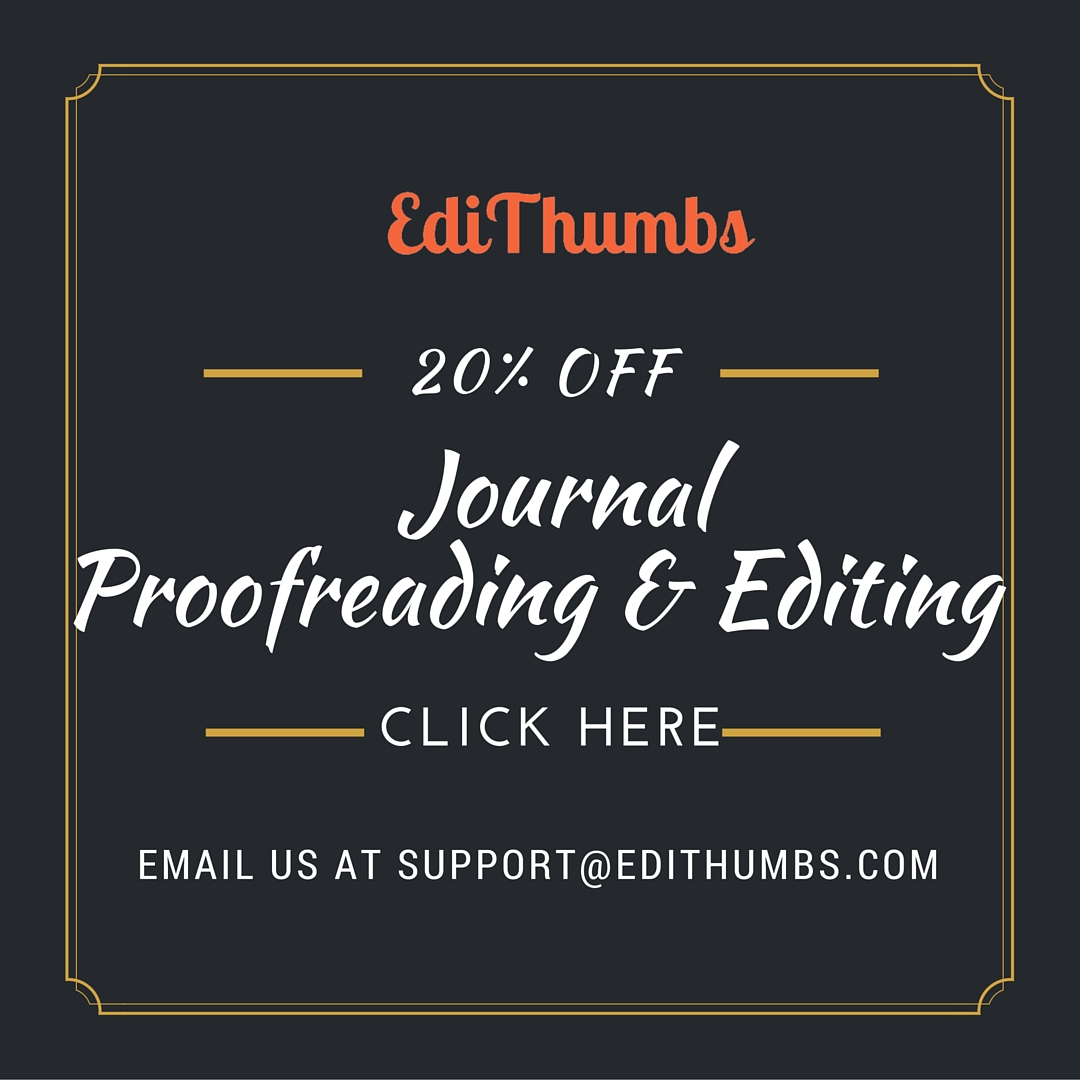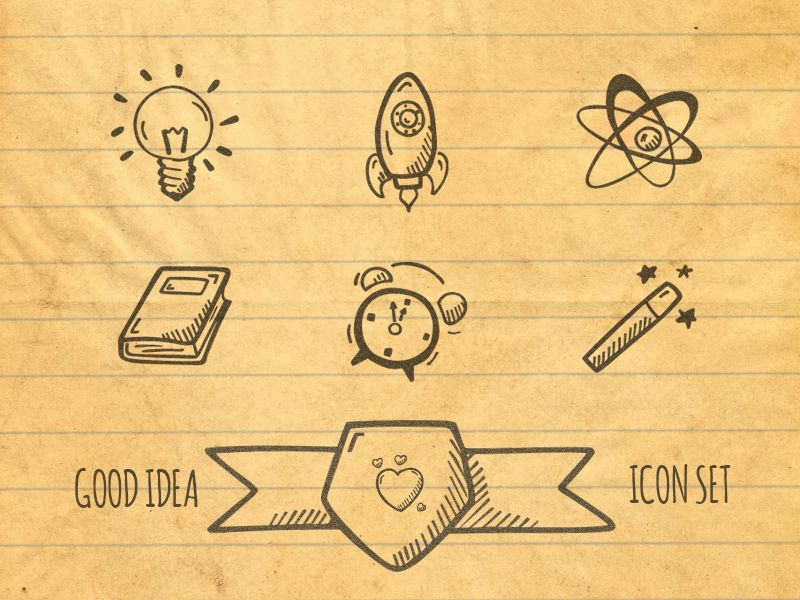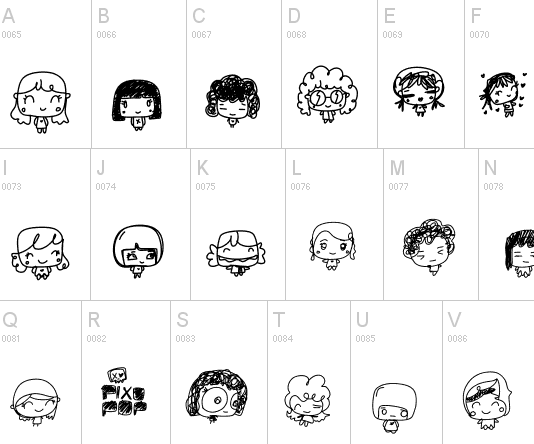17 Tips: How To Deliver Presentations With Ease And Confidence For Research?
How to deliver presentations with ease and confidence? Want to get creative and create wow effect in your presentation? As a postgraduate research student, sometimes, we all feel paralyzed and challenging to design an attractive slide, especially non-designers or when design is not your strength.
No one wants their presentation slide look like it’s stuck in the late 1990s: too wordy or look like zombie type design (not alive and bored).
But don’t worry too much as there are solutions to improve your slide design. If you accept and implement few slide layout and design presentation tips from below, you might get some insights to thrive on your creativity and design the presentation slides for thesis or viva in a much better way. Sound cool? Enjoy!
Here are 17 tips on how to deliver presentations with ease and confidence. Feel free to share your ideas or thoughts in the comments below if you’ve other options.
Want to get all the research-based or postgraduate-related information more often? Visit our blog or follow us at facebook as it’s free, and it was written just for you! Go on, enjoy your postgraduate study. Cheers!
1. Simplicity: Outline Icons
First tip on how to deliver presentations with ease and confidence. The modern slide design trends in 2017 focus on simplicity though icons design, which can replace texts to reduce visual clutter and create the quirky fun effects. You can get more than 100 thousand free icons features categories such as lifestyle, science, object attributes, fitness and more at FlatIcon, one of the largest databases of high-quality outline icons that comes with various formats and design. But, attribution is needed for every download.
Good Stuff No Nonsense is a platform to get free and high-quality hand drawn icons to visualize and enhance your creative ideas in the slide.
You also can download and install various wonderful icons at Dafont as it is totally free. Get the bonus yet creative free fonts as well at here.
Another site to get more than 3000+ free simple icons with multiple sizes in 246 collections is through iconmonstr. Sound cool?
You can also get many free collections of icons at Noun Project. If you sign up for a monthly membership, you will enjoy infinite royalty-free icons as well.
Want to hunt down fresh resources to design your slide? Perhaps, you can consider 1001FreeDownloads, which is also one of the good platforms to download thousands of royalty-free vectors, photos, icons, fonts, wallpapers and even more for both personal and commercial use. Do check it out!
Related: Compelling Resume: 10 Best Websites To Craft Job-Winning Resumes
2. Modernity: Sans Serif Fonts
Second tip on how to deliver presentations with ease and confidence. Too bored with traditional fonts such as Times New Roman, Calibri, or Comic Sans MS? Perhaps, you can consider the following free sans serif (favorite fonts in 2016) as shown below, which can upgrade your slide design to a new level and impress your audience.
Designed by Anna Giedry, Signika has zoom in effect, which make readers easy to read even the texts are small. Download it here.
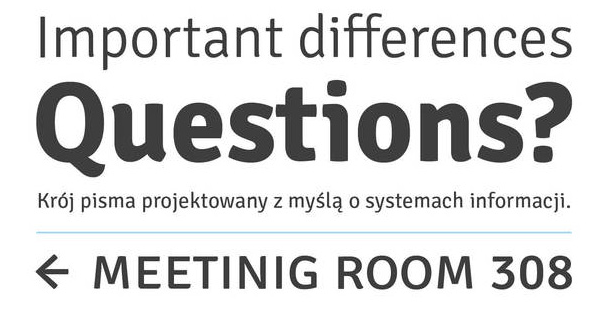 Filled with roman style pillars as created by Thomas Richardson, Rometric perhaps is a good choice for those who like the sense of neo-classic architecture. Download it here.
Filled with roman style pillars as created by Thomas Richardson, Rometric perhaps is a good choice for those who like the sense of neo-classic architecture. Download it here.
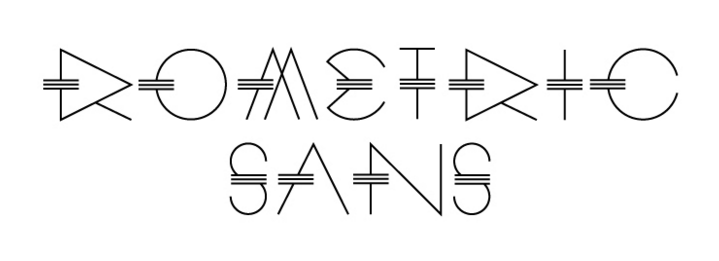
With its slim and elegant Kiklo by Marios Balaskas, it is a geometric font that looks good as both large and small text sizes. Download it here.
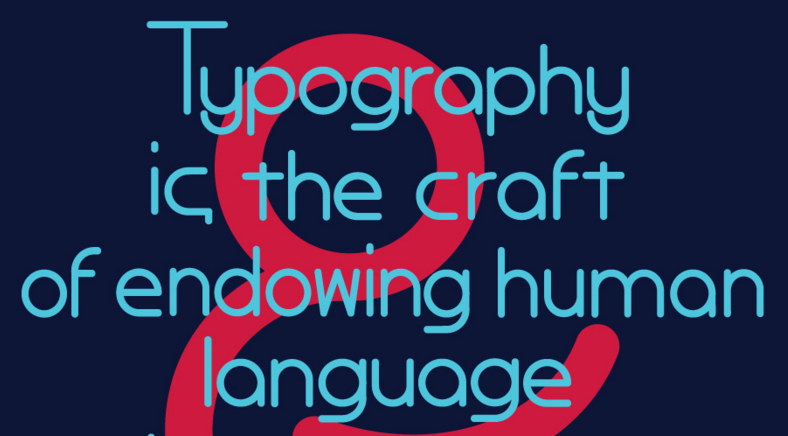
Tessellate by Kylee Barnard was created from these two combinations: geometric circle and ‘rivers’ flowing off select characters. Download it here.

Jake Kho created Fins, which help to transform the texts into the live ocean world feeling. Download it here.

Hanken is a simple yet rounded style. Created by Alfredo Marco Pradil, it would be perfect solution for heading and body texts. Download it here.

Axis by Jean Wojciechowski is an uppercase typeface, which is a great choice to highlight any headings and titles. Download it here.

Nuno Dias ensure that all the letters of Makhina appeared to be enlarged and wow effect, to emphasize crucial points. Download it here.

Although it looks classic, Moderne Sans by Marius Kempken can display it modernity through texts. Download it here.

A modern hairline font, Arcadia by Manh Nguyen is an incredibly typeface to bring your texts alive. Download it here.
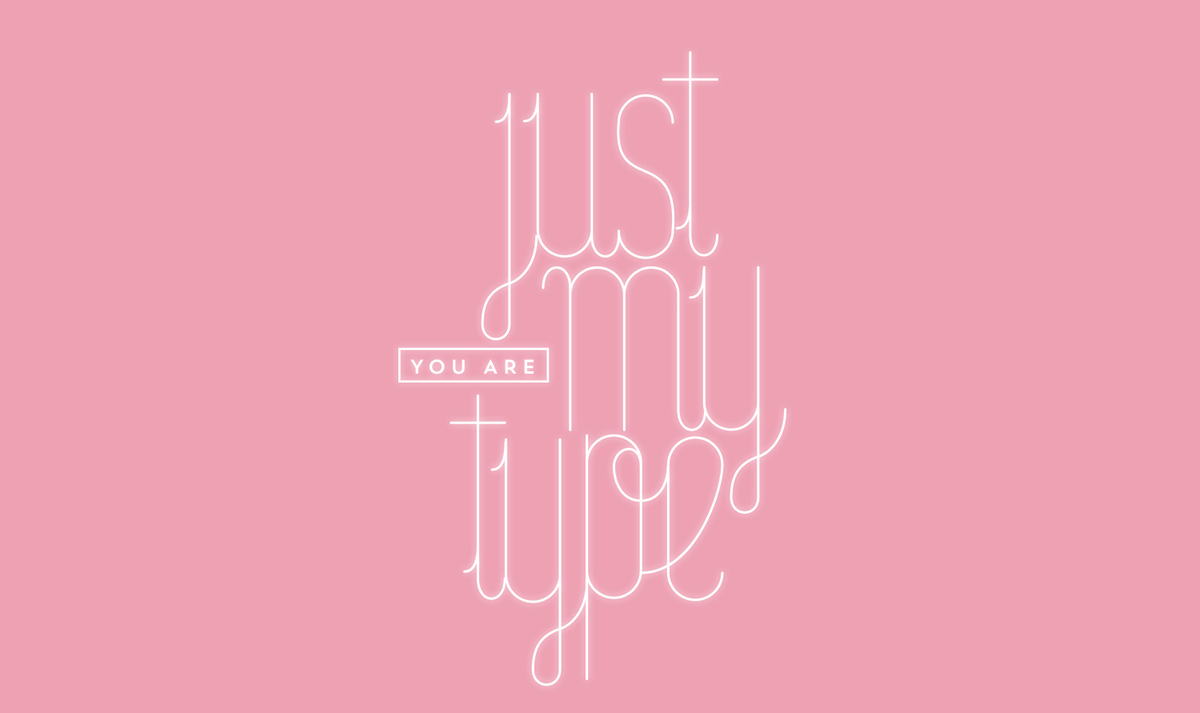
Related: Craft An Enthralling Introduction In Academic Writing For Non-Native English Speakers
3. Fairy-Tale: Psychology Of Colors
Third tip on how to deliver presentations with ease and confidence. Selections of colors in designing the presentation slide are essential as well as it will affect emotions, mood, and attention consciously and subconsciously. Wrong combination of colors will make your slide look too striking, which is painful to see or can cause drowsy effect, which is too boring. Hence, having a good understanding in color psychology can help you create an astonishing effect for your slide.
Color 1: Use red color if want to create danger, violence, confidence, energetic, powerful, fortune, stand out, or prosperity effects.

Color 2: Use orange color to represent energy, optimism, love, youthfulness, creativity, or luxury effects.

Color 3: Use yellow color to relate happiness, joyfulness, friendliness, freshness, warning or caution, unpleasant, royalty, or attracting attention. White or light texts should not be used with yellow background.
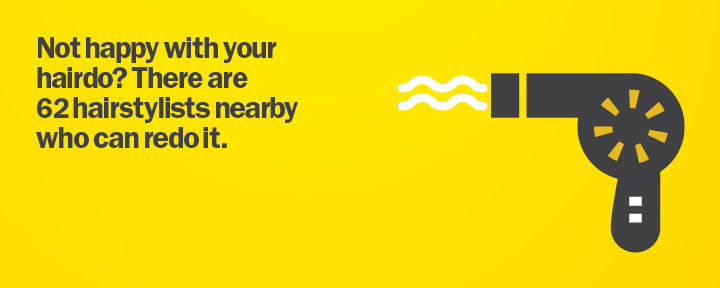
Color 4: Use green color to illustrate nature, health, freshness, stability, wealth, healthy, sustainable, or environmental friendly purposes.
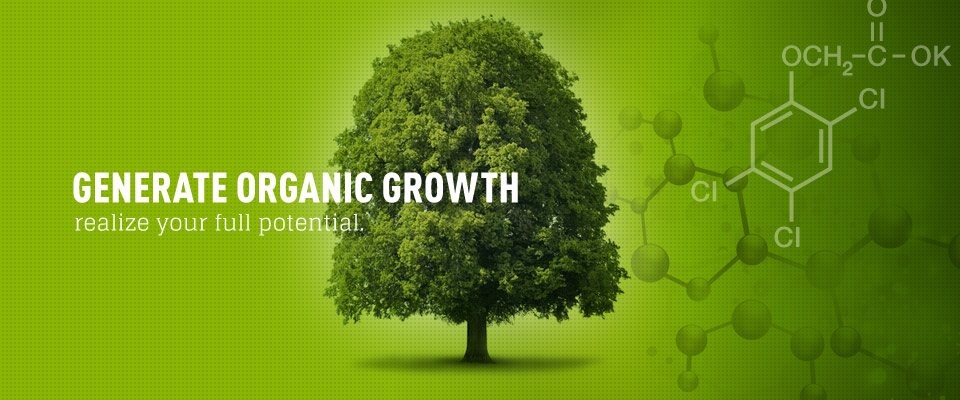
Color 5: Use blue color if want to communicate peaceful, clean, calm, melancholy, security, honesty, stability, seriousness, conservative, or professional purposes.

Color 6: Use purple color to associate with royalty, luxury, wealth, sadness, or feminine purposes.

Color 7: Use black color to symbolize power, wealth, luxury, sophistication, exclusivity, evil, mystery, death, sadness, or masculine effects. Black or dark texts should be used with white background. Light texts will give striking effects that make eyes painful.

Color 8: Use white color to give purity, innocence, goodness, sadness, clean, or simplicity effects. White or light texts should be used with black background.
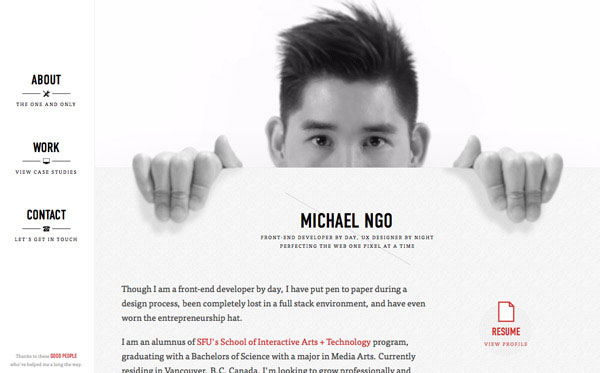
Now, you have understood the psychology of colors. Next, you should be able to utilize these colors effectively in your presentation slide. There are two ways to do so: 60-30-10 rule and monochromatic color scheme. Creating the rainbow colors-type of slide (too many colors usually more than 5 colors) can create downturn effect. You can use COLOURlovers or Color Wheel to select the right combination of the colors to be used.
60-30-10 Rule
Apply 60% of a color in the slide, while the two remaining colors are accounted for 30% and 10% only. A good example to understand this rule is imagining a corporate man’s outfit: The blazer and pant account for 60% of the outfit; the shirt accounts for 30%; and the bow tie accounts for 10%, which creating attractive appearance.
Monochromatic Color Scheme
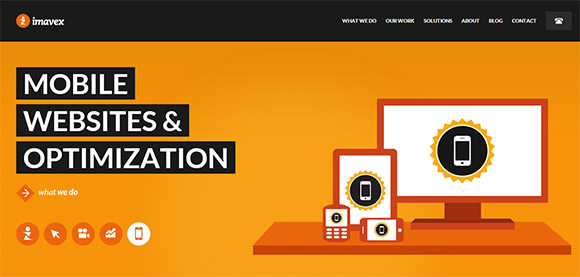
Use single color in the slide but with different shades and tints (combination of darker and lighter background).
Related: The Top Five Research Reference Management Software For Speedy Results
4. Avoid Using Free Stock Templates And Themes
Fourth tip on how to deliver presentations with ease and confidence. Using the free online stock templates and themes actually showcase your poor creativity skill and kill your credibility as too many people are using them. You’re just putting your audiences in sleep mode.

For better effect, use simple and clean presentation as a starting point and build the content from there.
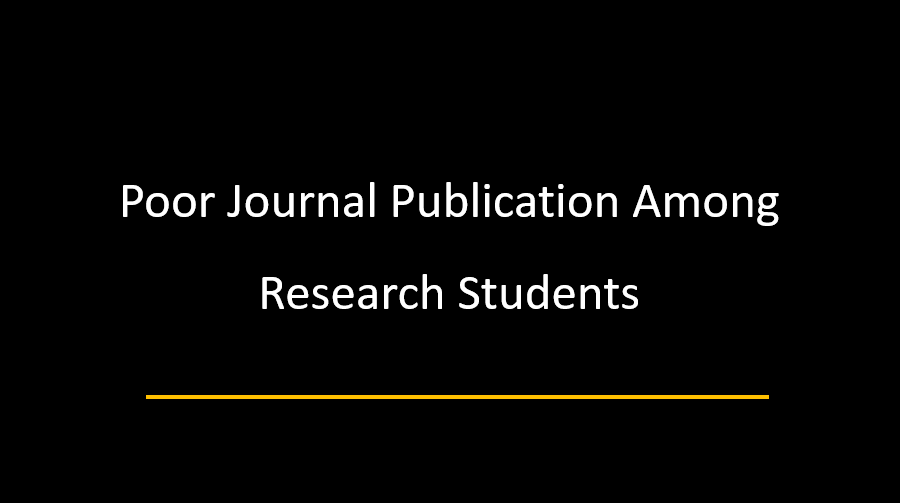
5. Use Alternative Design Software
Fifth tip on how to deliver presentations with ease and confidence. What else can you do to create a presentation slide that matches your satisfaction and hook your audiences? You can try Canva.
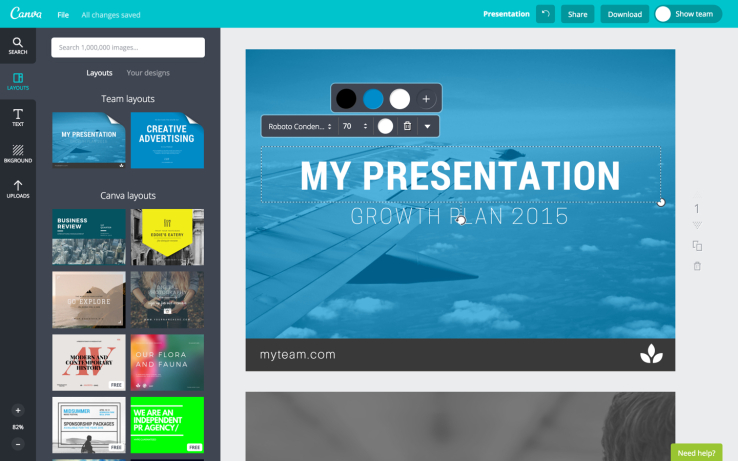
Canva consists of drag-and-drop feature and many beautiful layouts with various dimensions. With the help of many free design elements such as images, background, charts, frames, grids, icons, shapes, lines, illustrations, and fonts, you can design consistently with fabulous graphics. You even can upload your own image, download, and save your design as well.
Related: The Difference Between Plagiarism And Similarity Index In Academic Research Journal Articles And Thesis Writing
6. Avoid Using Bullets And Numbering Points
Sixth tip on how to deliver presentations with ease and confidence. Psychologically, your audiences will fail to remember your ideas in bullet and numbering points. Using too many such approaches also will make your slide look boring.
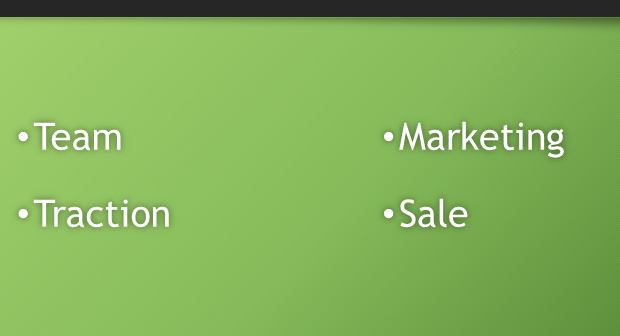
You can use graphic to tell your ideas or story in an effective manner.
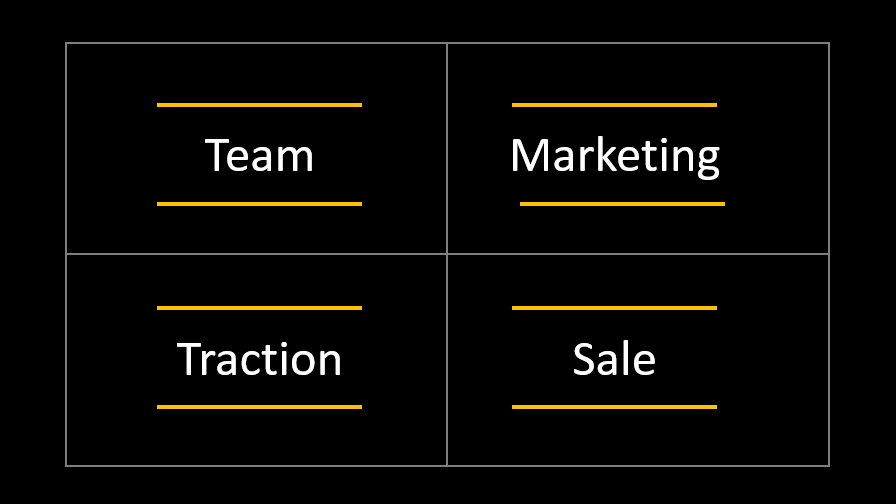
Related: Top 30 Powerful Motivational And Inspirational Quotes For Postgraduate Studies
7. Avoid Using Too Many Texts
Seventh tip on how to deliver presentations with ease and confidence. If you think that putting many text in a slide for informative purpose, then you’re totally wrong. The audiences won’t read your slide word by word. They tend to get bored and lose attention easily.
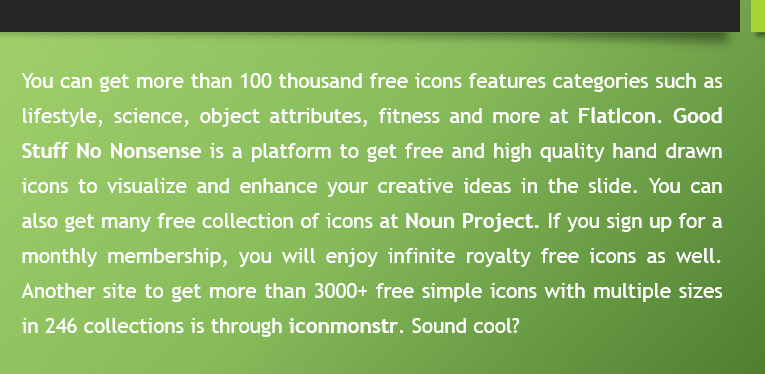
The audiences will view the slide at the same time; they will process everything you say. So, make it short and put the main point only.
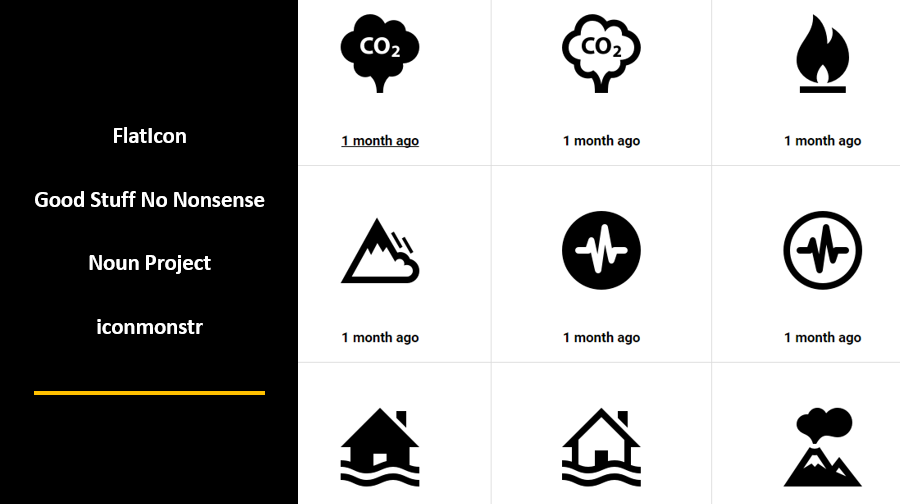
8. Use Bigger Font Size or Contrasting Text Colors
Eighth tip on how to deliver presentations with ease and confidence. Sometimes, the audiences might miss the important points.
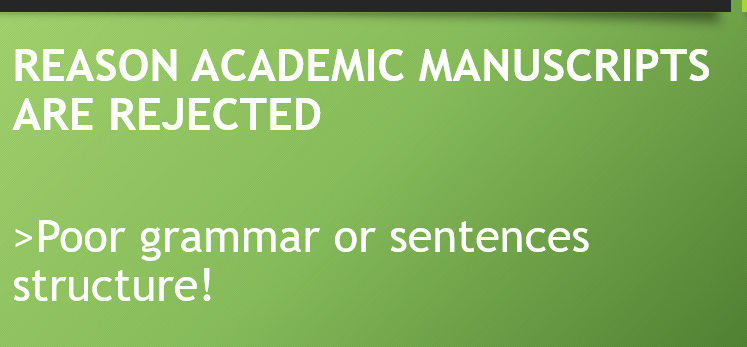
You can highlight the main point and grab their attention by using bigger font size or single color to your text.
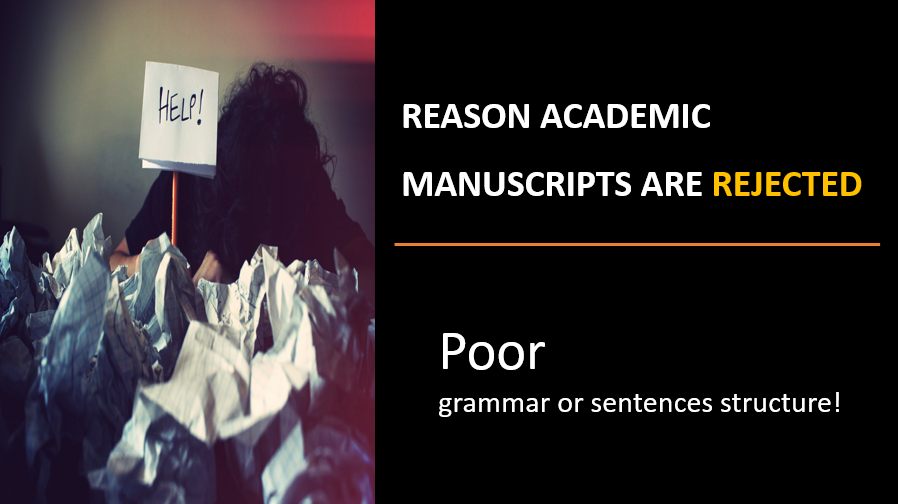
9. Use Right Image To Intensify Emotional Appeal
Ninth tip on how to deliver presentations with ease and confidence. Although a picture is worth a thousand words, putting too many images in your slide without text will confuse the audiences.

Using a right image definitely can create a wow effect. You can use a right image with few texts or no text at all to tell your story. This can impress your audiences indirectly.

10. Deliver Your Speech With Confident

Tenth tip on how to deliver presentations with ease and confidence. With all the hard work that you have spent in designing your slide, the next thing that you should do is presentation. However, many people are afraid of public speaking. They feel nervous when seeing a large pool of audiences in front of them. That is the worst nightmare for them. That is the reason why phrases like “um” and “er” are pop out from their speech continuously. Watch the video below to now the five basic public speaking tips to conquer the above problem.
Can’t get enough? Check out the 3 tips to use your voice effectively in an oral research presentation!